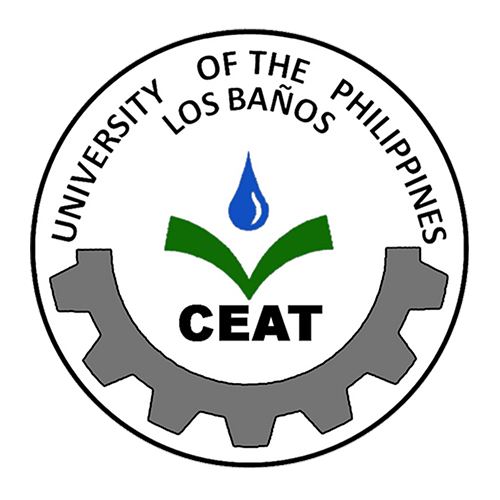ATTENTION: Due to the high volume of emails, please follow up your submitted form/s after 3-5 working days from the day of submission. Thank you
Instructions (Regular Processing):
Step 1: Fill-out the form legibly
Step 2: Have it signed by your adviser
Step 3: Submit the accomplish form to OCS for approval of the College Secretary
NOTE: Get your copy at CEAT-OCS.
Instructions (Online Processing):
Step 1: Fill-out the form legibly
Step 2: Forward soft copy to your Adviser to affix e-signature
Step 3: Submit the accomplish form to OCS for approval of the College Secretary at NEW GE Elective Plan of Study Form Submission with File Name: Application of GEElectivePlanofStudy-Last Name-First Name.
NOTE: Once approved, we will send you a copy via your UP mail. Please refrain from resending the same document.
Instructions (Online Processing):
Step 1: Fill-out the form legibly up to letter D in the form.
Step 2: Forward soft copy to your Adviser & Dept. Chair to affix e-signature
Step 3: Submit the accomplish form to OCS for approval of the College Secretary at CEAT Students Forms Submissions with File Name: Application of POCW-Last Name-First Name.
Deadline of submission is on or before 23 June 2025
Instructions (Online Processing):
Reminder: Rename the file as Degree_LastName, FirstName (e.g. BSCE_DelaCruz, Juan)
Step 1: Fill-out the form legibly
Step 2: Submit the form via CEAT Students Forms Submissions
Instructions (Regular Processing):
Step 1: Fill-out the form legibly
Step 2: Must be signed by the Adviser and Dept. Chair
Step 3: Submit to CEAT-OCS for verification and for approval of the College Secretary
Step 4: Get a copy of your approved form at the College Secretary’s Office.
Instructions (Online Processing):
Step 1: Fill-out the form legibly
Step 2: Forward soft copy to your Adviser & Dept. Chair to affix e-signature
Step 3: Submit the accomplish form to OCS for approval of the College Secretary at CEAT Students Forms Submissions with File Name: RevPOCW-Last Name-First Name.
Click here to download the Revision in Approved Plan of Course Work
Instructions (Online Processing):
Step 1: Submit letter of intent addressed to CEAT Dean Prof. Rex B. Demafelis, noted by parent/s, registration adviser and department chair of your present college.
Step 2: Attached TCG (all) for evaluation. If the current semester of TCG is not yet available, submit a clear copy of screenshot of SAIS grades.
Step 3: Submit the letter to CEAT OCS office located at 1st floor, Dr. Dante B. De Padua Hall, Pili Drive.
Minimum Requirements:
1. At least 30 units earned
2. With Over All GWA (General Weighted Average) – 2.50 or better
3. Grades in Physical Sciences – 2.00 or better (Math, Physics, Chemistry etc.)
SHIFTING PROCESS SCHEDULE for 1st Semester 2025-2026:
1. June 30 (12 noon) – Submission of (a) Letter of Intent, TCG until 2nd Semester 2024-2025 (Screenshot of AMIS or CRS showing grades will be accepted)
2. July 01 (12 noon) – Submission of pending TCG, if any.
3. July 04 – Submission of documents to CEAT Units for evaluation.
4. July 07 – 09 – Unit interview, if any.
4. July 11 – Release of results and submission by Units to OCS.
5. July 21 – Zoom meeting of accepted shiftees/transferees with CEAT OCS.
6. July 28 – Submission of shifting application results to OUR.
*We remind applicants that slots are limited. Meeting the minimum requirements does not guarantee acceptance to the program.
Checklist for Shifting (submit once request for admission has been approved)
1. Application for shifting (OCS staff will send it)
2. College Clearance (from previous college secretary’s office)
3. GE Plan of Course Work (downloadable in this website)
4. Certificate of Good Moral (from previous college secretary’s office)
5. Certificate of not under contract (from previous college secretary’s office)
6. Substitution of courses (if any) (downloadable in this website)
7. List of courses to be credited (indicate which courses taken will be credited in the new program or will be extra courses)
8. True copy of grades (all semesters) purpose: for permanent record of CEAT. The OCS staff will send it.
GENERAL PROCEDURE for
TRANSFERRING FROM OTHER CONSTITUTE UNIVERSITIES (T1)
1. Student submits application to transfer through the online college portal of the
Accepting CU on or before the deadline set by the college or school, as applicable.
Document requirements:
a. Accomplished Application Form Download here
b. True Copy of Grades
c. Certificate of Enrollment
d. Certificate of No Contract
e. Certificate of Good Moral Character
f. Other documents required by the college
Transfer applicants from other UP units should have earned a minimum of 30 academic units and with good academic standing in last semester enrolled.
2. Accepting College evaluates applications and notifies students of the result of their application. Accepted students are issued a Notice of Acceptance and are instructed to process CU clearance and transfer credentials.
3. Accepted student submits the Notice of Acceptance to Home College, processes CU clearance, and pays for Transcript of Records (TOR) fee.
4. Home College issues Transfer Permit to the student upon submission of CU clearance.
5. Student submits Transfer Permit to Accepting OUR.
6. Accepting OUR issues the provisional Admission Slip to the student and reflects changes in SAIS/CRS; and requests Home OUR for transfer credentials.
7. Home OUR deactivates student’s SAIS/CRS account.
8. Home OUR transmits transfer credentials to the Accepting OUR.
NOTE: Upon issuance of admission slip, student should apply for Advance Credit without Validation as applicable
Submit your application in one PDF file to CEAT Students Forms Submissions.
TRANSFER PROCESS SCHEDULE for 1st Semester 2025-2026:
*Do not process Letter of Intent for Transfer (T1)
1. June 30 (12 noon) – Submission of TCG until 2nd Semester 2024-2025 (Screenshot of AMIS or CRS showing grades will be accepted)
2. July 01 (12 noon) – Submission of pending TCG, if any.
3. July 04 – Submission of documents to CEAT Units for evaluation.
4. July 07 – 09 – Unit interview, if any.
4. July 11 – Release of results and submission by Units to OCS.
5. July 21 – Zoom meeting of accepted shiftees/transferees with CEAT OCS.
6. July 28 – Submission of shifting application results to OUR.
1. Send a letter addressed to the College Secretary to request to cross-register. The letter should be endorsed by the Registration Adviser and Department Chair.
Note: No need for letter to cross-register GE courses
2. Request the Permit to Cross Register form by sending an email to ceat_ocs.uplb@up.edu.ph (cc: spevangelista@up.edu.ph)
3. Accomplish the form and have the requested subjects validated by the Registration Adviser.
4. Submit to the CEAT Students Forms Submissions.
5. Once signed by the University Registrar, the student should submit the approved Permit to Cross Register (PCR) to the OUR of Host unit for approval.
Note: For applicants from other universities, approval from College offering desired courses is needed.
6. Host OUR then issues referral slip and list of requirements to student.
7. Student submits the following to the Host OUR:
a. Approved PCR
b. Accomplished Student Directory with photo
c. Medical Certificate from the UPHS (for non-UP and international students)
For applicants from other universities:
8. Accomplished application form and fee
9. Study permit (for foreign applicants)
10. OUR admits the student into the system. Non-UP students and international students are issued the University Admission slip.
Merge into one pdf file the following requirements
Step 1: Click view to see the guidelines.
Step 2: Download and accomplish the application form.
Step 3: Attach Form 5 or screenshot of SAIS enrolled courses.
Step 4: Certificate of scholastic standing from OCS.
Step 5: Submit form via CEAT Students Forms Submissions
Merge into one pdf file the following requirements
Step 1: Click view to see the guidelines.
Step 2: Download and accomplish the application form.
Step 3: Attach proof of income (ITR or Certificate of Indigency or Payslip or Utility Bills).
Step 4: Submit form via CEAT Students Forms Submissions
Merge into one pdf file the following requirements
Step 1: Click view to see the guidelines.
Step 2: Download and accomplish the application form.
Step 3: Attach Form 5 or screenshot of SAIS enrolled courses and thesis outline approval sheet.
Step 4: Submit form via CEAT Students Forms Submissions
Merge into one pdf file the following requirements
Step 1: Click view to see the guidelines.
Step 2: Download and accomplish the application form.
Step 3: Attach your OCS-certified screenshot of enlistment in AMIS.
Note: Enrollment in a 198 course shall be verified by OCS before awarding of grant.
Step 4: Attach (ITR or Certificate of Indigency or Tax Exemption Certificate) and Grant Form 1c.1 Certification of No Allowance from HTE.
Step 5: Submit form via CEAT Students Forms Submissions
Merge into one pdf file the following requirements
Step 1: Click view to see the guidelines.
Step 2: Download and accomplish the application form.
Step 3: Attach proof of income (ITR or Certificate of Indigency or Payslip or Utility Bills) and Form 5.
Step 4: Submit form via CEAT Students Forms Submissions
CEAT College and University Clearance Application Form for Graduates
To request for College Clearance, make sure that the students have no deficiencies/accountability in any CEAT units — your institute/department, library, OCS, DO, and/or CEAT AA (if applicable).
1. Pay the graduation fee of Php 300 (PAYEE STUDENTS ONLY)
2. Accomplish this google form.
3. Claim a copy of the College clearance form at the CEAT OCS (Mon to Fri, 8:00am-5:00pm)
*wet signatures only for college clearance
4. Return the accomplished College Clearance at the CEAT OCS.
Note: To process the University Clearance, Please refer to this link: https://uplbosa.org/univ-clearance-process
Kindly use your UP account in answering the form.
________________________________________________________________________________
CEAT College and University Clearance Application Form for Non-Graduates
Make sure that you accomplish the following:
1. Prepare a letter addressed to Prof. Rex B. Demafelis, Dean, CEAT. Letter must be signed by the student and parents/guardian. [Attach a valid ID of parents/guardian]
2. Submit the letter via email to Mr. Andrew Valdez, asvaldez4@up.edu.ph for notation.
3. The letter with notation will be returned to the student via email and the student will then seek the wet signatures of both the adviser and the department chair / director.
4. Once signed, submit the accomplished letter at the CEAT OCS (Mon to Fri, 8:00am-5:00pm)
5. If approved, Mr. Valdez will inform the student to accomplish the College clearance.
6. If disapproved, Mr. Valdez will inform the student via email.
7. If the application does not meet the guidelines above, the student may be interviewed by the CEAT Admissions Committee who will forward a recommendation to the Dean. The Dean has the final decision on the shifting/transfer application.
For additional guidance, you may refer to this link https://ceatocs.uplb.edu.ph/guidelines-for-shifting-and-transferring-out-of-ceat/
For University Clearance, please refer to this link https://www.facebook.com/uplbovcsa/posts/4451948958188370
Reminder: Rename the file as Degree_StudentNumber_LastName, FirstName (e.g. BSCE_202012345_DelaCruz, Juan)
All CEAT NEW FRESHMAN should accomplish this form. The last question will ask you to upload Data Privacy Consent Form which can be downloaded using this link Updated Data Privacy Form (DPC Form). Please use your UP Mail Account.
Upon admission to CEAT, the Office of the College Secretary shall issue via email the CEAT Student Progress Monitoring Flowchart. Its purpose is to promote consultation between student and registration/academic adviser towards the improvement of the students’ progress in their degree program.
Note for the students: Keep the same copy of the CEAT Student Progress Monitoring Flowchart throughout your stay in the University. This document will be used to track your progress in your degree program and to facilitate student advising and monitoring between you and your registration/academic adviser.
Note for the registration/academic advisers: The registration/academic advisers are expected to advise the students of the courses to take during the incoming semester and on any student concern before signing the student progress monitoring Flowchart.
Instructions for Students:
- Upon receipt of the CEAT Student Progress Monitoring Flowchart, write your Name, Student Number, SAIS number, and Degree. Also, affix your signature to signify that you will accomplish the form honestly.
- The CEAT Student Progress Monitoring Flowchart shall be accomplished before the pre-registration period of every semester or upon receiving the grades in SAIS for the current semester. It shall be accomplished by highlighting the courses that have already been completed by the student (e.g., courses that already incurred numerical or satisfactory grade).
- The student shall rename the monitoring flowchart to:
SPMF_______.pdf
For example:
SPMF_BS ABE_2021-2022_2nd_Dela Cruz_Juan_A.pdf
- The student shall then submit the accomplished monitoring flowchart for signature of his/her/their registration/academic adviser for the current/previous semester. After a consultation meeting between the student and adviser, the adviser shall return the signed monitoring flowchart to the student.
- The student shall then submit the signed and accomplished CEAT Student Progress Monitoring Flowchart to CEAT-OCS using the https://forms.gle/3gcBBfJeiVJPiS5Q8:
Download Links:
ABE Student Monitoring Flowchart
CE Student Monitoring Flowchart
ChE Student Monitoring Flowchart (General, SUTC, PPT)
EE Student Monitoring Flowchart
IE Student Monitoring Flowchart
Instructions (Online Processing):
Step 1: Fill out the form legibly
Step 2: Send the accomplished form to the respective department/s
NOTE:
Required Course (for UPLB courses)
Equivalent Course (for other UP courses)
One form One Department only. If multiple courses with different departments, accomplish another form.
From LOA Instructions (Online Processing):
1. Email Ms. Merilyn Tonio at metonio@up.edu.ph of your intention of return from LOA.
2. If the reason for LOA is due to medical condition, please send a medical certificate stating that you are “Fit to Enroll”
3. Pay the LOA fee of 150php at the Cashier’s office and send the official receipt to Ms. Lyn’s email.
4. Ms. Lyn will send you a certificate of returnee.
5. Fill out the form legibly .
6. Send it back to Ms. Lyn’s email for the approval of the College Secretary.
From AWOL Instructions (Online Processing):
1. Email Ms. Merilyn Tonio at metonio@up.edu.ph of your intention of return from AWOL.
2. Pay the AWOL fee of 225php at the Cashier’s office and send the official receipt to Ms. Lyn’s email.
3. Ms. Lyn will send you a certificate of returnee.
4. Fill out the form legibly .
5. Send it back to Ms. Lyn for the approval of the College Secretary.
Visit AMIS to process COI.
Visit AMIS to process COI.
Step 1: Make a letter of intent addressed to the Dean.
Prof. Rex B. Demafelis, PhD
Dean, CEAT
Indicate the reason for dropping, and seek the recommendation of your adviser & dept chair. E-signatures will still be accepted.
Step 2: If the reason for dropping is health condition, please attach medical certificate.
Step 3: Submit the letter via CEAT Students Forms Submissions.
Step 4: If approved or disapproved, OCS staff will inform you through UP mail.
Step 5: Payment is 10php per unit.
For the payment procedures, please see and follow Payment for TCG and other Certification.
Instructions (Online Processing):
Send an email request to the following email addresses:
For TCG Request:
BSABE – mgdavid2@up.edu.ph
BSCE – aadejesus3@up.edu.ph
BSChE – asvaldez4@up.edu.ph
BSEE – metonio@up.edu.ph
BSIE – sslimjap@up.edu.ph
BSME & BSMatE – spevangelista@up.edu.ph
For Email template
Subject: TCG Request (indicate if physical copy or e-copy)
Student Number:
Name:
Course:
Request (TCG/Certification):
Semester/s (of TCG):
Purpose:
OTHER CERTIFICATION – Send email to metonio@up.edu.ph (except for Certification of Graduation, please send an email request to OUR at transcript_our.uplb@up.edu.ph)
You may follow up your request if not received within 3-5 working days.
Instructions (Online Processing):
Step 1: Get a medical certificate from UHS. If you opted to consult a private physician, secure medical certificate and submit it to UHS for validation. (Note: The Medical Certificate must have an official stamp/seal of UHS)
Step 2: Email your medical certificate from UHS (and from another hospital, if any) to Mr. Adel De Jesus (aadejesus3@up.edu.ph) to get an excuse slip.
Step 3: Fill out the form, state only the dates and classes missed then send it back to OCS.
Step 4: Once you received the approved excuse slip, send it to your Professor to seek his or her approval.
Step 5: After all the concerned Professors have signed the form, return the accomplished form to OCS for our file.
NOTE: For death of immediate family member, please send a death certificate to our email.
Instructions (Online Processing):
1. Make a letter of intent addressed to the Dean.
Prof. Rex B. Demafelis, PhD
Dean, CEAT
Indicate the reason for applying Leave of Absence. If medical reason, please attach a medical certificate.
2. Have it signed by parents/guardian (attach valid ID) and your registration adviser.
3. Email your letter to metonio@up.edu.ph for approval of the College Secretary.
4. Once approved, Ms. Lyn will send a LOA form.
5. Fill out the form legibly.
6. If enrolled, indicate all the courses enrolled and have it signed and evaluated by the faculty-in-charge
If not enrolled, indicate “NOT ENROLLED”.
7. Send the form to the offices that requires signature.
8. Pay the LOA fee of 150php at the Cashier’s office.
9. Send the LOA form together with the official receipt at metonio@up.edu.ph for the approval of the College Secretary.
Instructions (Regular Processing):
Step 1: Fill-out the form legibly
Step 2: Must be signed by the Student, Adviser, Dept. Chair, Farm/Agency and the Dean
Step 3: Submit a copy to CEAT-OCS for recording
NOTE: Reproduce the original copy in triplicate (Original – OCS, Duplicate – Dept. Chair, Triplicate – Farm/Agency, keep the fourth copy).
Instructions (Online Processing):
Step 1: Fill out the form’s legibly
Step 2: Have it signed by the Adviser, Dept. Chair, Dean & Farm/Agency/Company (E-signature is acceptable)
Step 3: Rename the file as MOU_Juan Dela Cruz
Step 4 : Send the accomplished form with a copy of the accident insurance at CEAT Students Forms Submissions with File Name: MOU-Last Name-First Name.
Instructions (Online Processing):
Step 1: Please fill up the form legibly.
Step 2: Attach your approved Plan of Study (Sample format)
Step 3: Have your registration adviser and department chair/division chair sign the form.
Step 4: Compile all documents in 1 PDF File.
Step 5: Once accomplished, submit the form to: CEAT Students Forms Submissions
Click here to download the Overload Permit Form
Regardless of graduating or not, rename your file as: OverloadPermit-LastName-FirstName.
(e.g OverloadPermit-DelaCruz-Juan)
NOTE: Once approved, we will send you a copy via your UP mail.
Online Payment of Graduation Fee thru Link.biz Portal
Instructions for the Student:
Step 1: Visit the Landbank Link.BizPortal https://www.lbp-eservices.com/egps/portal/index.jsp
Step 2: Click the “PAY NOW” button.
Step 3: Then, in Merchant Merchant, select “U” and look for University of the Philippines Los Banos.
Step 4: Click “Continue”.
Step 5: Select Transaction Type (In a drop-down list select: Graduation fee)
Step 6: Select desired Payment Option (Cash or Landbank/ATM).
Step 7: Supply the necessary details required for the transactions:
In field “Reference No.” enter 9310800
In field “Amount” enter 300.00
Review details before finalizing your transaction.
Step 8: Click “Submit” and wait for further instructions.
Step 9: Email a copy of the proof of payment to College Secretary Office.
BSABE, BSIE, & BSME – Ms. Sheila Limjap (sslimjap@up.edu.ph )
BSCE, BSChE & BSEE – Ms. Yolly Lantican (lalantican@up.edu.ph)
Other requested Documents from the College Secretary:
(TCG and Certifications)
1. Go to this link : https://www.lbp-eservices.com/egps/portal/index.jsp
2. Press “PAY NOW” button.
3. Then, in Merchant Merchant, select “U” and look for University of the Philippines Los Banos.
4. Click “Continue”.
5. Select Transaction Type (In a drop down list select: College Fees)
6. Select desired Payment Option (Cash or Landbank/ATM).
7. Supply the necessary details required for the transactions:
In field “Purpose of payment” indicate the document you are requesting such as TCG, Certification, and the likes
In field “Reference No.” enter the College Code 9301032
In field “College/Code” enter your College CEAT
8. Click “Submit” and wait for further instructions.
9. Email a copy of the proof of payment to College Secretary Office.
NOTE: To the staff of CSO, please indicate the corresponding account code for each document, if with different accounts. If one account only, please edit the instruction before sending to the student.
A. Payment through e-Payment of Land Bank, (through Liz.Biz Portal using Land Bank debit account or Cash Payment)
1. Go to Land Bank website or to this link : https://www.lbp-eservices.com/egps/portal/index.jsp
2. Click “Liz.Biz Portal”.
3. Click “Pay Now”.
4. Click letter ‘U” and look for the University of the Philippines Los Banos.
5. Click “continue”.
6. Select transaction type, a dropdown selection will appear, choose “Matriculation”.
7. Fill up the required fields in the displayed information.
8. Click “Submit” and follow further instruction for the payment details.
9. Please submit the payment transaction receipt thru google form: https://forms.gle/Gx7FUEBBkrwo28d59
If bank transfer: from other banks to Landbank.
NOTE: If from abroad, make sure that your bank will indicate the converted peso amount in the wire transfer document so that it can be immediately posted in SAIS. Otherwise, it will have to be sent to the UPLB Cashier’s Office first for verification and conversion to peso before it can be posted in SAIS.
Bank Name:Land Bank of the Philippines
Bank Address: Victoria Ela Avenue, UPLB Campus, Los Baños Laguna 4031
Account Name: UPLB Special
Revolving Fund
Bank Acct #: 1892-1004-93
Bank Branch: UPLB Branch
SWIFT CODE: TLBPPHMMXXX
If Landbank to Landbank: Bank account : 1892-2220-09
Instructions (Online Processing):
Step 1: Fill out the following:
Name:
Student Number:
Subject (to be removed/completed):
Semester and Academic Year the Subject is Taken:
If completion, Type of completion (project/exam/etc):
Date of Removal/Completion:
Instructor’s Full name:
Instructor’s Email Address:
Step 2: Send your request to:
BSABE– mgdavid2@up.edu.ph
BSIE – sslimjap@up.edu.ph
BSCE – aadejesus3@up.edu.ph
BSChE – asvaldez4@up.edu.ph
BSEE – metonio@up.edu.ph
BSME and BSMatE – spevangelista@up.edu.ph
Step 3: Wait for the removal/completion permit to be sent by OCS Staff
Step 4: Have your permit signed by your instructor
Step 5: Send it back to OCS staff email for College Secretary’s signature
Note: For special removal exam and completion exam, please pay the special removal fee worth 30php to the Cashier’s Office and attach the receipt on the permit upon submission to OCS email.
DEADLINE FOR APPLICATION IS ON OR BEFORE 14 July 2025
DOCUMENTS NEEDED
A. Letter of appeal addressed to the Vice Chancellor for Academic Affairs and Unified Form (Readmission Form)
B. Plan of study (to be prepared by the student and approved/signed by the academic adviser). Please detailed the courses to be taken from the time of readmission until graduation.
Meanwhile, these are the other documents to be prepared automatically by CEAT-OCS (Payment: to follow) :
C. TCG for ALL Semesters
D. Summary of Academic Performance
E. Evaluation Sheet
F. [Only if the student is below 18 years old] Notarized statement from the parent attesting/confirming the student’s reason for failing and promise to assist/supervise the student to maintain good academic standing, if readmitted. This may be substituted by a personal conference with OSA Director.
Submit the documents to CEAT-OCS Office located at Dr. Dante B. De Padua Hall, Pili Drive (EE Building)
Readmission Forms and List of Requirements can be downloaded here:
For First Time Dismissed/Double Probation/Permanently Disqualified/2nd time readmission:
DEADLINE FOR APPLICATION IS ON OR BEFORE 14 July 2025
DOCUMENTS NEEDED
A. Letter of appeal addressed to the Dean and Unified Form (Extension of Residency Form)
B. List of Remaining Course(s) to enroll including subject(s) for removal and/or for completion approved (Signed) by the registration adviser.
Meanwhile, these are the other documents to be prepared automatically by CEAT-OCS (Payment: to follow) :
C. TCG for ALL Semesters
D. Summary of Academic Performance
E. Evaluation Sheet
Submit the documents to CEAT-OCS Office located at Dr. Dante B. De Padua Hall, Pili Drive (EE Building)
Reinstatement Form and List of Requirements can be downloaded here:
Click here to download the Extension of Residency Form
DEADLINE FOR APPLICATION IS ON OR BEFORE 14 July 2025
DOCUMENTS NEEDED
A. Letter of appeal addressed to the Dean and Reinstatement Form
B. Notarized statement from the student attesting/confirming the he/she did not enroll from any College/University during the time of AWOL.
C. Plan of study (to be prepared by the student and approved/signed by the academic adviser). Please detailed the courses to be taken from the time of reinstatement until graduation.
Meanwhile, these are the other documents to be prepared automatically by CEAT-OCS (Payment: to follow) :
D. TCG for ALL Semesters
E. Summary of Academic Performance
F. Evaluation Sheet
G. Photocopy of valid I.D. of parents w/ signature
H. Plan of Action, in a letter form (to ensure that the delinquency will not happen again)
Submit the documents to CEAT-OCS Office located at Dr. Dante B. De Padua Hall, Pili Drive (EE Building)
Reinstatement Form and List of Requirements can be downloaded here:
Instructions (Regular Processing):
Step 1: Fill-out the form legibly. The field “Subject Required” pertains to the subject required in the curriculum, while the “Subject Taken” is the subject that the student actually took and passed.
Step 2: Must be signed by the Adviser and Dept. Chair (both required and taken course – if applicable)
Step 3: Submit to CEAT-OCS for verification and approval of the College Secretary
NOTE: Submit in duplicate. Get a copy of your approved substitution form at the OCS.
Instructions (Online Processing):
Step 1: Fill-out the form legibly. The field “Subject Required” pertains to the subject required in the curriculum, while the “Subject Taken” is the subject that the student actually took and passed.
Step 2: Secure e-sign of the following: adviser, student’s department chair, department chair of the unit offering the course. In case the required and substitute courses belong to different departments, the department chair offering the substitute course must also sign the form.
Step 3: Submit the accomplish form to OCS for approval of the College Secretary at CEAT Students Forms Submissions with File Name: Substitution of Courses-Last Name-First Name.
Instructions (Online Processing):
Step 1: Please fill up the form legibly.
Step 2: If the reason for the application is Health, please attach a valid Medical Certificate.
Step 3: If the reason is for being a Working Student, please attach certificate of employment.
Step 4: If the reason is for the unavailability of class sections and slots, please attach a certification from the faculty-in-charge indicating that there are no available slots anymore for the class to be taken.
Step 5: If you are a prospective graduating student, please attach your Application for Graduation form. If you are not yet a prospective graduating student, please attach your approved plan of study with justification and an updated curriculum flowchart, both signed by your adviser.
Step 6: For other reasons, please specify the reason in the form and provide supporting documents, if possible.
Step 7: Have your registration/major adviser and department chair/division chair sign the form.
Step 8: Compile all documents in 1 PDF File.
Step 9: Once accomplished, submit the form to: CEAT Students Forms Submissions
Click here to download the Underload Permit Form
If Prospective Grad, rename your file as: ULP Pros Degree_LastName, FirstName
(e.g ULP Pros BSCE_DelaCruz, Juan)
If NOT Prospective Grad, rename your file as: ULP Degree_LastName, FirstName
(e.g ULP BSCE_DelaCruz, Juan)
The Waiver of Prerequisite form for CEAT SUBJECTS can be downloaded through:
UP Form – Waiver of Prerequisite_ABE subject
UP Form – Waiver of Prerequisite_CHE subject
UP Form – Waiver of Prerequisite_CE subject
UP Form – Waiver of Prerequisite_EE subject
UP Form – Waiver of Prerequisite_IE subject
UP Form – Waiver of Prerequisite_ME subject
UP Form – Waiver of Prerequisite_DES_MatE subject
The Waiver of Prerequisite form for NON-CEAT SUBJECTS can be downloaded through:
UP Form – Waiver of Prerequisite – Non-CEAT
Instructions:
Step 1: Fill out the Form from Personal Information up to Certifications.
Fill out the “Course to be Enrolled” and the “Prerequisite” table then affix your signature.
Fill out the Certifications.
· 1-A. Have it signed by the Instructor.
· 1-B. Have it signed by the OVCSA (if applicable),
*Print and Attach the SPMF form. Waiver and SPMF must be in one PDF file.
Visit <https://ceatocs.uplb.edu.ph/ceat-downloadable-forms/> then browse to (CEAT Student Progress Monitoring Flowchart).
The filename should be:
For CEAT Subjects, CEAT – Degree Program_Last Name, First Name.pdf.
For example, CEAT – BSABE_dela Cruz, Juan.pdf
For non- CEAT Subjects, non-CEAT – Degree Program_Last Name, First Name.pdf.
For example, non-CEAT – BSABE_dela Cruz, Juan.pdf
Step 2: Submit the physical forms to CEAT OCS.
Take note of the Following:
BSABE, BSIE, BSME & BSMatE – sslimjap@up.edu.ph
BSCE, BSChE & BSEE – admanuel1@up.edu.ph
CEAT OCS staff will check the content of the form for annotation. It will be emailed back to the student within 3 working days. CEAT-OCS will attach your TCG (Pending payment for TCG will be automatically indicated in your records at 50PHP/page).
Step 3: The student will request signature of the proper signatories:
For CEAT subjects – From 2. Endorsed up to the Chair, College Waiver of Pre-requisite Committee.
For Non-CEAT subjects – From 2. Endorsed up to the Dean of the subject’s College.
Step 4: Submit the accomplished physical copy of the form to CEAT OCS.
Step 5: OCS staff will inform you once completed.